Introduction
In the fast-paced world of product development, it’s crucial to identify and prioritize the features that will deliver the most value to users and the business. With limited resources and time, product teams need a clear and effective method to organize and prioritize their work. Story Mapping is a powerful visual technique that helps teams prioritize user stories based on user journeys and workflows. This approach provides a comprehensive view of the product, helping teams identify the most crucial features needed to create a viable product.
Story Mapping was popularized by Jeff Patton in his book “User Story Mapping: Discover the Whole Story, Build the Right Product.” The technique involves creating a visual map of user stories that represents the user’s journey through the product. By organizing user stories in a way that reflects the user’s experience, teams can ensure that they are focusing on the most important features and delivering a product that meets user needs.
What is Story Mapping?
Story Mapping is a collaborative, visual approach to organizing and prioritizing user stories based on user journeys and workflows. It involves creating a two-dimensional map that displays user activities and tasks along a timeline. This visual representation helps teams understand the user’s experience and identify the most crucial features needed to create a viable product.
The key components of a Story Map include:
- User Activities: The high-level tasks or actions that users perform when interacting with the product.
- User Tasks: The specific actions or steps that users take to complete each activity.
- User Stories: Detailed descriptions of the functionality that supports each task.
By organizing user stories in this way, teams can see the big picture and prioritize features based on their importance to the user journey. This approach helps ensure that development efforts are focused on delivering value and meeting user needs.
Benefits of Story Mapping
Story Mapping offers several benefits that make it a valuable tool for product teams:
1. Improved Collaboration
Story Mapping is a collaborative activity that involves stakeholders from various disciplines, including product managers, designers, developers, and users. This collaboration helps ensure that everyone has a shared understanding of the product and its goals.
2. Enhanced Visibility
The visual nature of Story Mapping provides a clear and comprehensive view of the product and its features. This visibility helps teams see the big picture, identify gaps, and make informed decisions about feature prioritization.
3. Better Prioritization
By organizing user stories based on user journeys and workflows, Story Mapping helps teams prioritize features that deliver the most value. This approach ensures that development efforts are focused on the most important and impactful features.
4. Improved User Experience
Story Mapping helps teams understand the user’s experience and design a product that meets their needs. By focusing on the user journey, teams can create a product that is intuitive, efficient, and enjoyable to use.
5. Flexibility and Adaptability
Story Mapping is a flexible and adaptable technique that can be used at various stages of the product development process. Whether planning a new product, refining an existing one, or organizing a development sprint, Story Mapping provides a valuable framework for prioritizing work.
Creating a Story Map: Step-by-Step Guide
Creating a Story Map involves several steps to ensure that it accurately reflects the user journey and helps prioritize features effectively. Here is a step-by-step guide to creating a Story Map:
Step 1: Define the User Journey
The first step in creating a Story Map is to define the user journey. This involves identifying the key activities or tasks that users perform when interacting with the product. These activities form the backbone of the Story Map and provide a high-level view of the user’s experience.
Questions to Consider:
- What are the main goals or objectives that users want to achieve with the product?
- What are the key activities or tasks that users perform to achieve these goals?
- What is the sequence of these activities in the user journey?
Step 2: Break Down Activities into Tasks
Once the user journey is defined, the next step is to break down each activity into specific tasks. These tasks represent the detailed actions that users take to complete each activity. By breaking down activities into tasks, teams can gain a deeper understanding of the user’s experience and identify the functionality needed to support each task.
Questions to Consider:
- What are the specific steps that users take to complete each activity?
- What are the pain points or challenges that users face when performing these tasks?
- What functionality is needed to support these tasks and improve the user experience?
Step 3: Create User Stories
With the user activities and tasks defined, the next step is to create user stories. User stories are detailed descriptions of the functionality that supports each task. They should be written from the user’s perspective and focus on the value that the functionality provides.
Components of a User Story:
- Title: A brief description of the user story.
- As a [user role]: Describes the user role for whom the functionality is intended.
- I want to [task]: Describes the specific task that the user wants to perform.
- So that [benefit]: Describes the benefit or value that the functionality provides to the user.
Step 4: Organize User Stories in a Map
The next step is to organize the user stories in a visual map. The map should display the user activities along a horizontal axis and the user tasks and stories along a vertical axis. This organization helps teams see the flow of the user journey and identify the most crucial features needed to create a viable product.
Tips for Organizing User Stories:
- Use sticky notes or digital tools to create the Story Map.
- Group related user stories under their respective activities and tasks.
- Arrange the user stories in the order that they occur in the user journey.
Step 5: Prioritize User Stories
Once the user stories are organized in the Story Map, the next step is to prioritize them. This involves identifying the most important and impactful features that should be developed first. Teams can use various criteria to prioritize user stories, including business value, user impact, technical feasibility, and effort.
Questions to Consider:
- Which features are essential for the product to be viable?
- Which features deliver the most value to users and the business?
- Which features are technically feasible and can be developed within the available resources?
- Which features should be developed first to create a valuable and functional product?
Step 6: Create a Development Plan
With the user stories prioritized, the final step is to create a development plan. This plan should outline the sequence of development activities and provide a timeline for delivering the features. The plan should also include milestones and checkpoints to monitor progress and ensure that the development stays on track.
Components of a Development Plan:
- Feature List: A prioritized list of features to be developed.
- Timeline: A schedule for delivering the features, including start and end dates.
- Milestones: Key milestones and checkpoints to monitor progress.
- Resources: Allocation of resources, including team members and tools needed for development.
Example of a Story Map
To illustrate the Story Mapping process, let’s consider an example of a Story Map for a mobile banking app.
Step 1: Define the User Journey
- Log In: Users log in to their account.
- View Account Balance: Users check their account balance.
- Transfer Money: Users transfer money to other accounts.
- Pay Bills: Users pay their bills.
- View Transaction History: Users view their transaction history.
Step 2: Break Down Activities into Tasks
- Log In:
- Enter username and password.
- Receive and enter a verification code.
- Access the account dashboard.
- View Account Balance:
- Navigate to the account balance section.
- View current balance and available funds.
- Transfer Money:
- Select the transfer option.
- Enter the recipient’s details.
- Enter the transfer amount.
- Confirm and complete the transfer.
- Pay Bills:
- Select the bill payment option.
- Choose the biller from the list.
- Enter the payment amount.
- Confirm and complete the payment.
- View Transaction History:
- Navigate to the transaction history section.
- View recent transactions and filter by date.
Step 3: Create User Stories
- Log In:
- As a user, I want to enter my username and password so that I can access my account.
- As a user, I want to receive a verification code so that I can secure my account.
- As a user, I want to access the account dashboard so that I can view my account information.
- View Account Balance:
- As a user, I want to navigate to the account balance section so that I can check my balance.
- As a user, I want to view my current balance so that I know how much money I have available.
- Transfer Money:
- As a user, I want to select the transfer option so that I can send money to other accounts.
- As a user, I want to enter the recipient’s details so that I can complete the transfer.
- As a user, I want to enter the transfer amount so that I can specify how much money to send.
- As a user, I want to confirm and complete the transfer so that the money is sent successfully.
- Pay Bills:
- As a user, I want to select the bill payment option so that I can pay my bills.
- As a user, I want to choose the biller from the list so that I can make the payment.
- As a user, I want to enter the payment amount so that I can specify how much to pay.
- As a user, I want to confirm and complete the payment so that the bill is paid.
- View Transaction History:
- As a user, I want to navigate to the transaction history section so that I can review my past transactions.
- As a user, I want to filter my transaction history by date so that I can find specific transactions more easily.
Step 4: Organize User Stories in a Map
Using sticky notes or a digital tool, arrange the user stories on a board or digital canvas. Place the user activities along a horizontal axis and the corresponding tasks and stories along a vertical axis. This visual arrangement helps the team see the flow of the user journey and understand the context for each user story.
Step 5: Prioritize User Stories
Review the Story Map and identify the most crucial features that should be developed first. Prioritize the user stories based on their importance to the user journey, business value, and technical feasibility. Essential features that are required to create a viable product should be prioritized higher.
Step 6: Create a Development Plan
Based on the prioritized user stories, create a development plan that outlines the sequence of development activities. The plan should include a timeline, key milestones, and resource allocation to ensure that the most important features are developed first and that progress is monitored effectively.
Example of a Story Map
To illustrate the Story Mapping process, let’s consider an example of a Story Map for a mobile banking app.
Step 1: Define the User Journey
- Log In: Users log in to their account.
- View Account Balance: Users check their account balance.
- Transfer Money: Users transfer money to other accounts.
- Pay Bills: Users pay their bills.
- View Transaction History: Users view their transaction history.
Step 2: Break Down Activities into Tasks
- Log In:
- Enter username and password.
- Receive and enter a verification code.
- Access the account dashboard.
- View Account Balance:
- Navigate to the account balance section.
- View current balance and available funds.
- Transfer Money:
- Select the transfer option.
- Enter the recipient’s details.
- Enter the transfer amount.
- Confirm and complete the transfer.
- Pay Bills:
- Select the bill payment option.
- Choose the biller from the list.
- Enter the payment amount.
- Confirm and complete the payment.
- View Transaction History:
- Navigate to the transaction history section.
- View recent transactions and filter by date.
Step 3: Create User Stories
- Log In:
- As a user, I want to enter my username and password so that I can access my account.
- As a user, I want to receive a verification code so that I can secure my account.
- As a user, I want to access the account dashboard so that I can view my account information.
- View Account Balance:
- As a user, I want to navigate to the account balance section so that I can check my balance.
- As a user, I want to view my current balance so that I know how much money I have available.
- Transfer Money:
- As a user, I want to select the transfer option so that I can send money to other accounts.
- As a user, I want to enter the recipient’s details so that I can complete the transfer.
- As a user, I want to enter the transfer amount so that I can specify how much money to send.
- As a user, I want to confirm and complete the transfer so that the money is sent successfully.
- Pay Bills:
- As a user, I want to select the bill payment option so that I can pay my bills.
- As a user, I want to choose the biller from the list so that I can make the payment.
- As a user, I want to enter the payment amount so that I can specify how much to pay.
- As a user, I want to confirm and complete the payment so that the bill is paid.
- View Transaction History:
- As a user, I want to navigate to the transaction history section so that I can review my past transactions.
- As a user, I want to filter my transaction history by date so that I can find specific transactions more easily.
Step 4: Organize User Stories in a Map
Using sticky notes or a digital tool, arrange the user stories on a board or digital canvas. Place the user activities along a horizontal axis and the corresponding tasks and stories along a vertical axis. This visual arrangement helps the team see the flow of the user journey and understand the context for each user story.
Step 5: Prioritize User Stories
Review the Story Map and identify the most crucial features that should be developed first. Prioritize the user stories based on their importance to the user journey, business value, and technical feasibility. Essential features that are required to create a viable product should be prioritized higher.
Step 6: Create a Development Plan
Based on the prioritized user stories, create a development plan that outlines the sequence of development activities. The plan should include a timeline, key milestones, and resource allocation to ensure that the most important features are developed first and that progress is monitored effectively.
Conclusion
Story Mapping is a valuable technique for prioritizing user stories and organizing product development efforts. By creating a visual representation of the user journey and organizing user stories based on user activities and tasks, teams can gain a comprehensive view of the product and identify the most crucial features needed to create a viable product.
The benefits of Story Mapping include improved collaboration, enhanced visibility, better prioritization, improved user experience, and flexibility. By following the steps outlined in this article, product teams can create effective Story Maps that help them prioritize features, plan development activities, and deliver products that meet user needs and business goals.
Whether you are planning a new product, refining an existing one, or organizing a development sprint, Story Mapping provides a powerful framework for prioritizing work and ensuring that your development efforts are focused on delivering maximum value. By embracing Story Mapping, product teams can navigate the complexities of product development, create user-centered products, and achieve long-term success in a competitive market.
FAQs
1. What is Story Mapping? Story Mapping is a visual technique used to prioritize user stories based on user journeys and workflows. It involves creating a two-dimensional map that displays user activities and tasks along a timeline, helping teams understand the user’s experience and identify the most crucial features needed to create a viable product.
2. Why is Story Mapping important in product development? Story Mapping provides a clear and comprehensive view of the product and its features, helping teams prioritize work based on the most important and impactful features. It ensures that development efforts are focused on delivering value and meeting user needs.
3. How does Story Mapping improve collaboration? Story Mapping is a collaborative activity that involves stakeholders from various disciplines, including product managers, designers, developers, and users. This collaboration helps ensure that everyone has a shared understanding of the product and its goals.
4. What are the key components of a Story Map? The key components of a Story Map include user activities (high-level tasks or actions that users perform), user tasks (specific actions that users take to complete each activity), and user stories (detailed descriptions of the functionality that supports each task).
5. How do you prioritize user stories using Story Mapping? To prioritize user stories using Story Mapping, review the Story Map and identify the most crucial features that should be developed first. Prioritize the user stories based on their importance to the user journey, business value, technical feasibility, and effort required.
6. Can Story Mapping be used at different stages of product development? Yes, Story Mapping is a flexible and adaptable technique that can be used at various stages of the product development process. Whether planning a new product, refining an existing one, or organizing a development sprint, Story Mapping provides a valuable framework for prioritizing work.
7. What are the benefits of using Story Mapping? The benefits of using Story Mapping include improved collaboration, enhanced visibility, better prioritization, improved user experience, and flexibility. It helps teams focus on the most important features and deliver products that meet user needs and business goals.

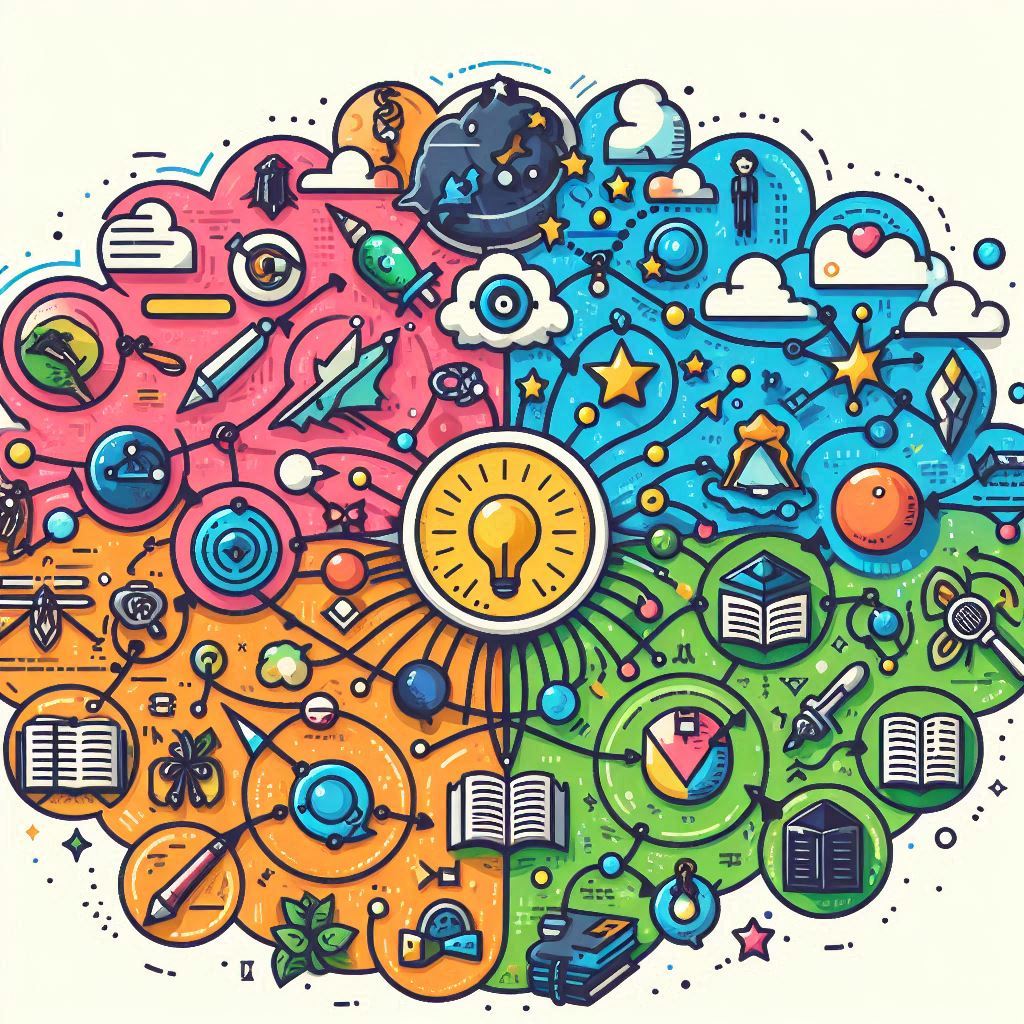
Leave a Reply